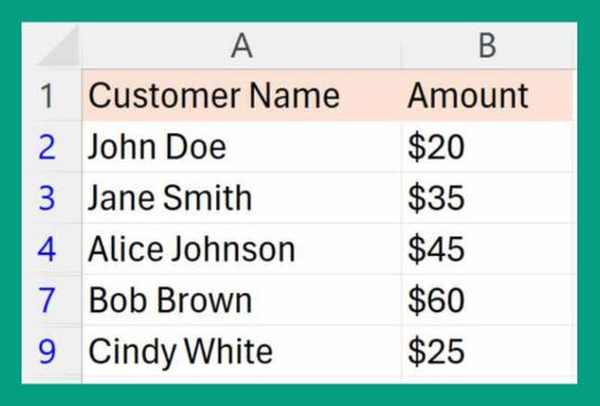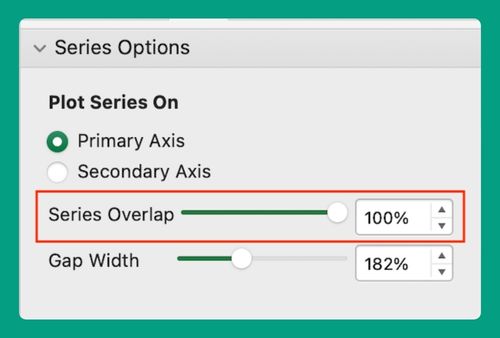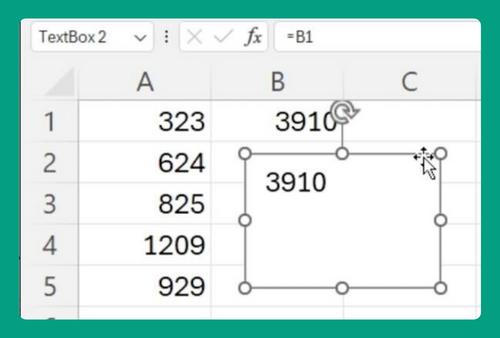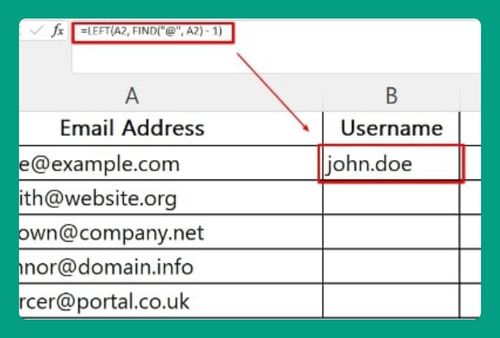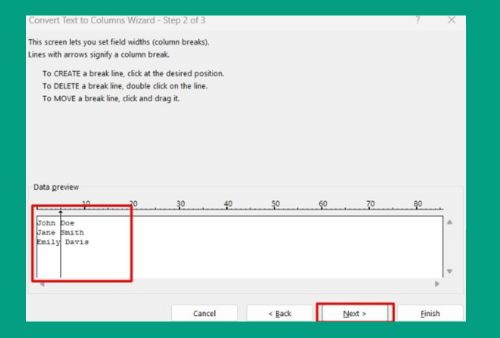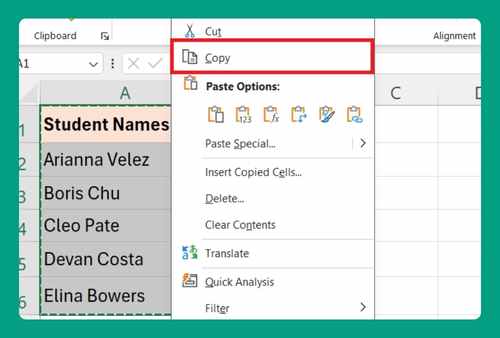Free Credit Card Payment Calculator for Excel (2025 Update)
In this article, we will explain how to use our free credit card calculator for Excel. Read on to learn more!
Credit Card Payment Calculator for Excel
You can get a copy of our credit card amortization calculator for Excel here.
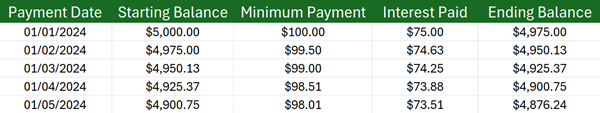
Do not request permission to edit. Simply go to File > Make a copy.
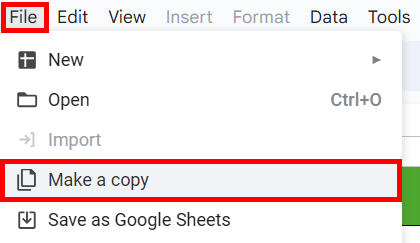
How to Use the Credit Card Payment Calculator for Excel
Using our credit card payment calculator is easy and straightforward. Here’s how to use it:
1. Enter your Initial Data in the Specified Cells
Enter the total outstanding balance of your credit card (e.g., 5,000) and the date of your first payment (e.g., 01/01/2024).
2. Track your monthly Payments
The tracker will automatically calculate the minimum payment due each month, the interest paid, and the ending balance.
If there are changes in your annual interest rate or payment plan, update the initial values accordingly.
We hope that you now have a better understanding of how to use our credit card calculator for Excel. If you enjoyed this article, you might also like our articles on how to use our PTO accrual calculator for Excel and our depreciation calculator in Excel.