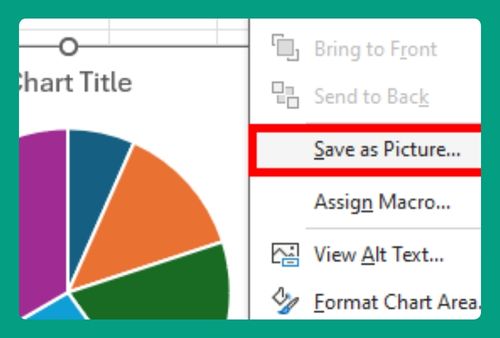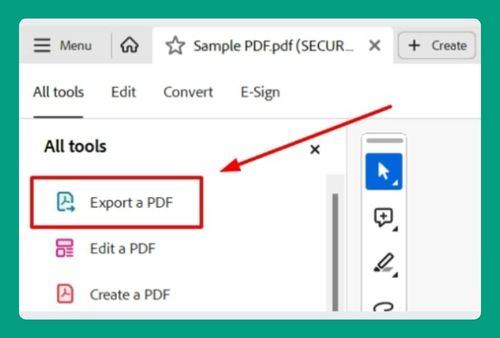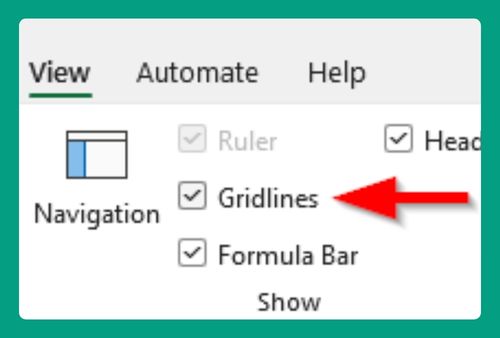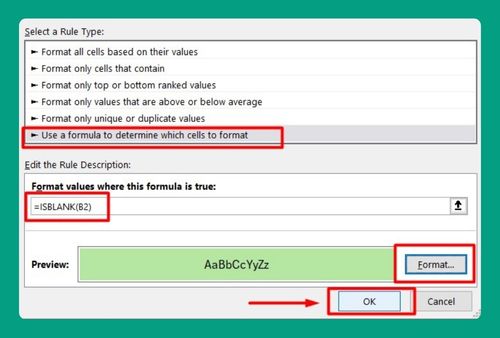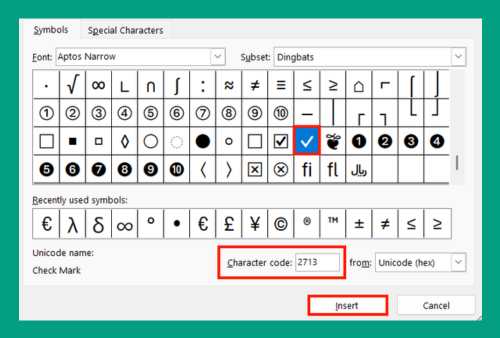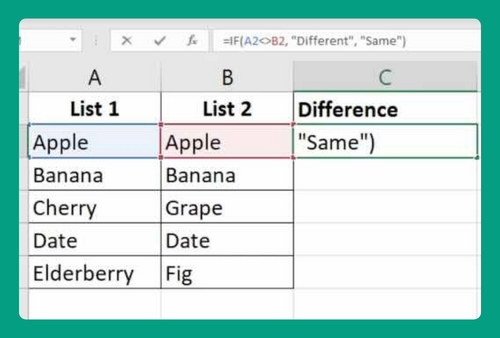How to Cross Reference Two Excel Sheets (Easiest Way in 2025)
In this article, we will show you how to cross reference two excel sheets in Excel. Read on to learn more!
Can You Cross Reference Two Excel Sheets?
Yes, you can easily cross-reference two Excel sheets by using the VLOOKUP function. This function allows you to search for a value in one sheet and retrieve corresponding data from another sheet based on column indices.
How to Cross Reference Two Sheets in Excel
To cross reference two Excel sheets, follow the steps below:
1. Identify the Data to Cross-Reference
Suppose you have two sheets: Sheet1 contains a list of employee IDs and names, and Sheet2 contains employee IDs with their respective department names.
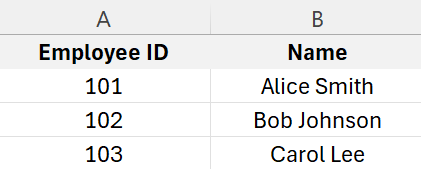
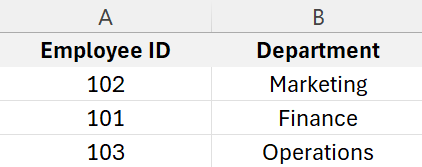
You want to link the department names from Sheet2 to the employee names in Sheet1 using the employee IDs.
2. Use the VLOOKUP Function in Sheet1
In Sheet1, open a new column C for the department names. In cell C2, enter the VLOOKUP formula to fetch the department for Alice Smith (Employee ID 101):
=VLOOKUP(A2, Sheet2!A:B, 2, FALSE)
3. Drag the Formula Down
Drag the fill handle from cell C2 down to C3 and C4 to apply the formula for Bob Johnson and Carol Lee.
Here’s what our updated dataset looks like:
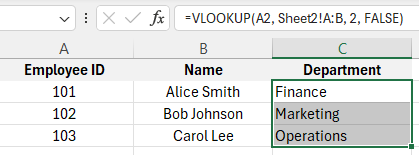
4. Check and Adjust
Verify that all department names are correctly matched with employee names. If you see an #N/A, it might mean an ID is missing or mismatched between the sheets.
We hope that you now have a better understanding of how to cross reference two sheets in Excel. If you enjoyed this article, you might also like our articles on how to find circular references in Excel and how to cross reference in Excel.