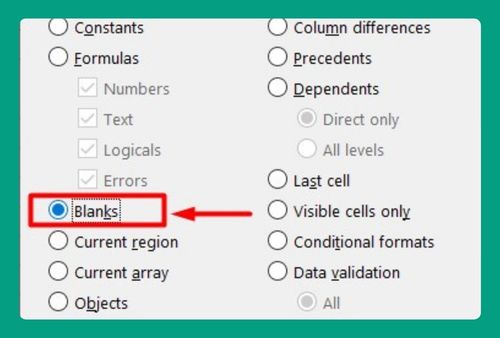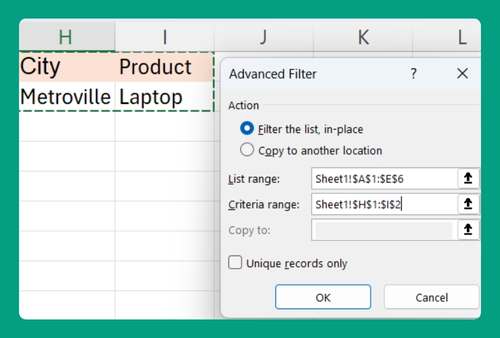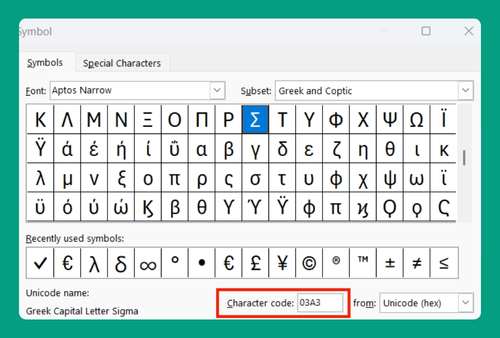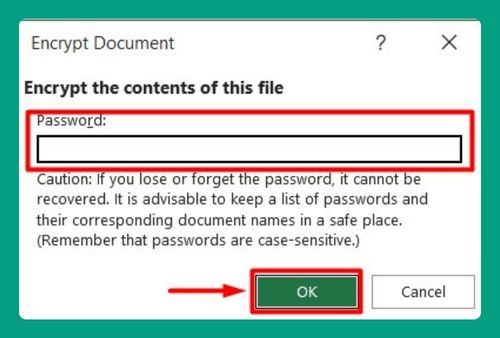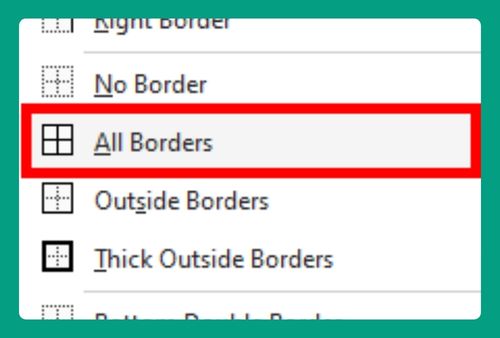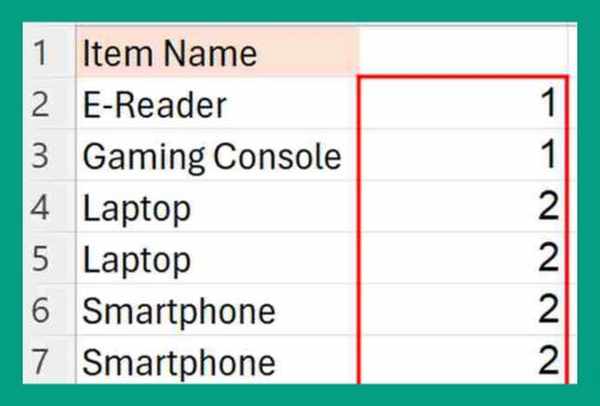Free Construction Material Calculator for Excel (2025 Update)
In this article, we will show you how to use our construction material calculator for Excel. Read on to learn more!
Free Construction Material Calculator for Excel
You can get a copy of our construction material calculator for Excel here.
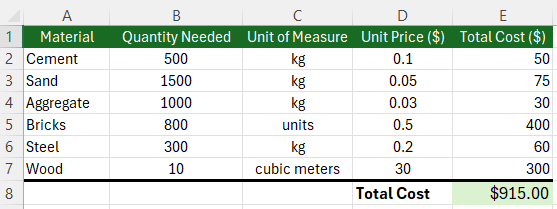
Do not request permission to edit. Simply go to File > Make a copy.
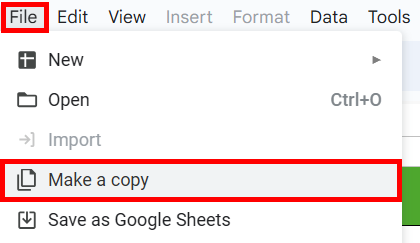
How to Use Our Construction Material Calculator for Excel
Here’s how to use the construction material calculator:
1. Open the Excel File
Start by opening the Excel spreadsheet that contains the construction material calculator.
2. Enter the Quantities Needed
Navigate to Column B, labeled “Quantity Needed”. For each material listed in Column A (e.g., Cement, Sand, Bricks), enter the quantity you require for your project into the corresponding row in Column B.
3. Check the Units of Measure
Look at Column C, labeled “Unit of Measure”, to verify the units associated with each material (e.g., kg for Cement, units for Bricks). Ensure that the quantities you entered in Step 2 are in the correct units displayed in Column C.
4. Update the Unit Prices
Go to Column D, labeled “Unit Price ($)”. Input the current market price per unit for each material. These should be entered in the currency units corresponding to the unit of measure specified in Column C.
5. Review the Total Costs
After entering the unit prices, the total costs for each material will automatically update in Column E, labeled “Total Cost ($)”. This column uses a formula to multiply the quantity by the unit price for each material (e.g., =B2*D2 for Cement).
6. View the Overall Total Cost
The overall total cost of all materials is calculated automatically and displayed at the bottom of Column E. Review this amount to understand the total estimated cost for the materials required for your project.
We hope that you now have a better understanding of how to use our construction material calculator for Excel. If you enjoyed this article, you might also like our articles on how to use our Excel student loan calculator and average daily balance calculator for Excel.