Excel Crash Course
Learn Excel from the basics to advanced skills with our Excel Crash Course! Perfect for beginners and those wanting to improve, this course covers everything you need to work smarter and more efficiently with Excel.
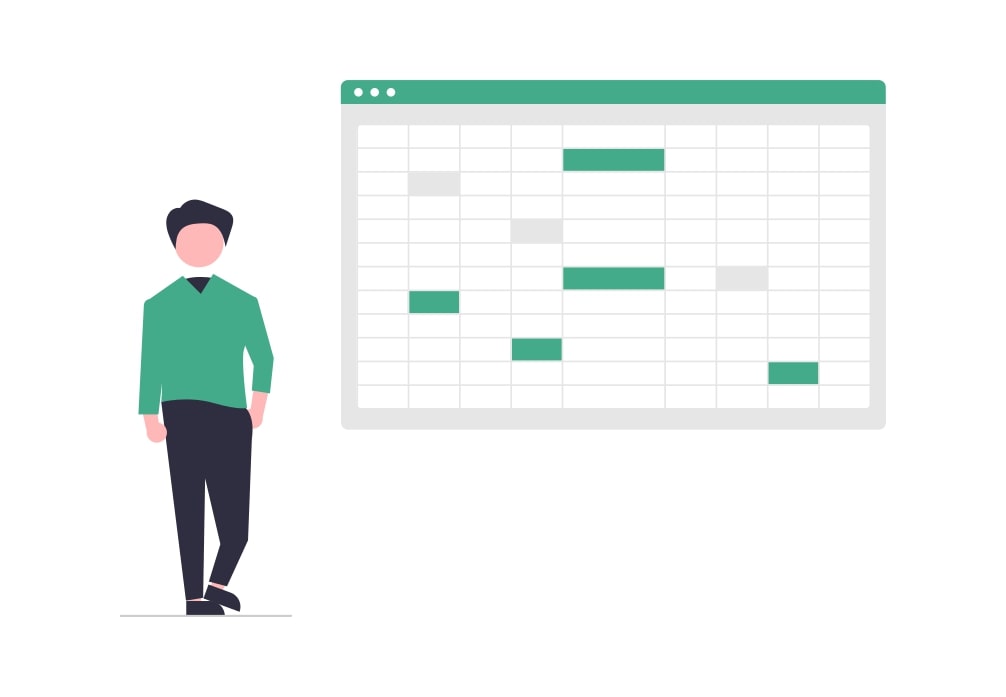
What You’ll Learn
- Master basic to advanced Excel features
- Develop skills in data management, including importing, exporting, and transforming data using Power Query.
- Create and customize charts and visualizations
- Automate repetitive tasks using macros and VBA
Who is this for?
- Professionals looking to enhance their Excel skills
- Students and educators needing a comprehensive guide to Excel
- Business owners and entrepreneurs who require Excel proficiency for business operations.
- Anyone interested in gaining a competitive edge in the job market with advanced Excel knowledge.

Excel Course Outline
Testimonials
Ready to take your EXCEL skills to the next level?
