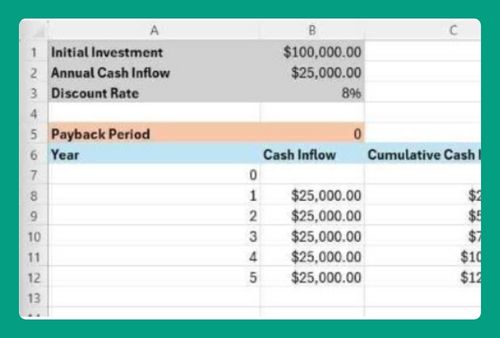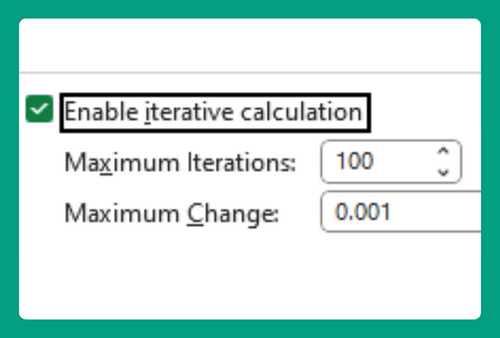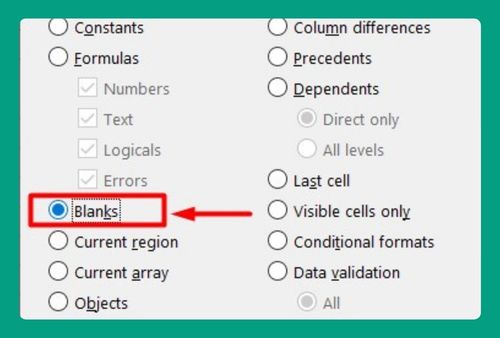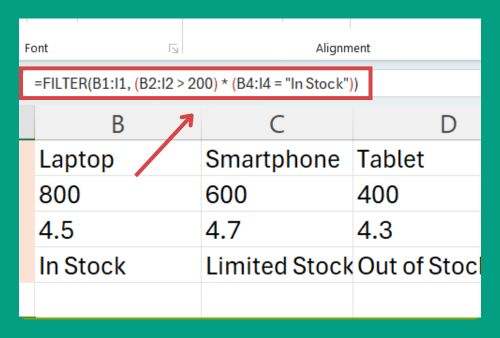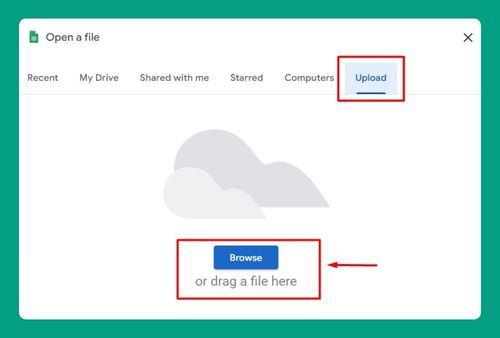How to Remove Page Break Lines in Excel (2025 Guide)
In this article, we will show you how to get rid of page break lines in Excel. Simply follow the steps below!
How to Remove the Page Break Lines in Excel
Here’s how to remove the page break lines:
1. Switch to Page Break Preview
Go to the View tab on the Ribbon. Click on Page Break Preview in the Workbook Views group.
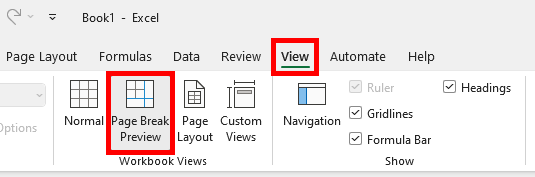
You should be able to see all of the page break lines.
2. Remove Page Break
Go to the Page Layout tab on the Ribbon. In the Page Setup group, click Breaks.
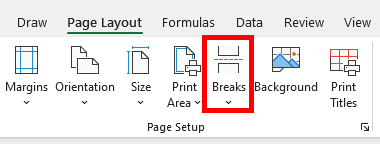
Vertical Page Break: Select the column to the right of the page break you want to delete.
Horizontal Page Break: Select the row below the page break you want to delete.
Click Remove Page Break from the dropdown menu.
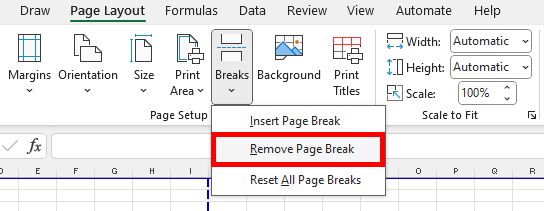
To remove all manually inserted page breaks, click Reset All Page Breaks.
How to Remove Automatic Page Breaks (Dotted Lines)
The dotted lines in your spreadsheet indicate automatic page breaks.
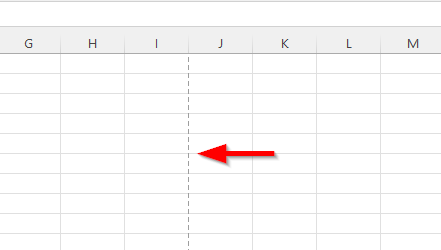
To remove the dotted lines in your worksheet, follow the steps below:
1. Open Excel Options
Click the File tab. Select Options.
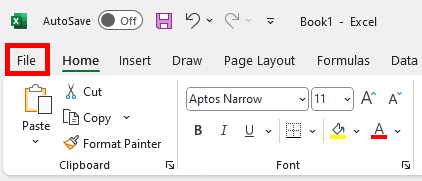
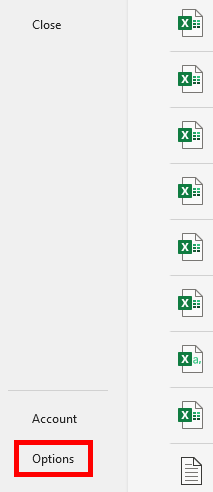
2. Adjust Display Options
In the Excel Options dialog box, go to the Advanced category. Scroll down until you find the Display options for this worksheet section. Uncheck the Show page breaks checkbox to get rid of the automatic page break lines in your worksheet.
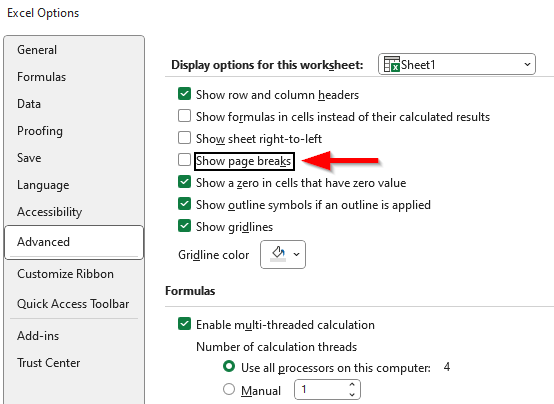
Click OK to save the changes.
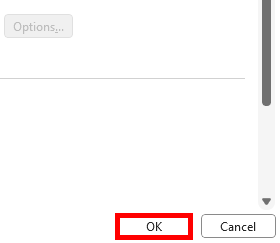
We hope that you now have a better understanding of how to remove page break lines in Excel. If you enjoyed this article, you might also like our articles on how to add vertical gridlines to an Excel chart and how to make a table in Excel with lines.