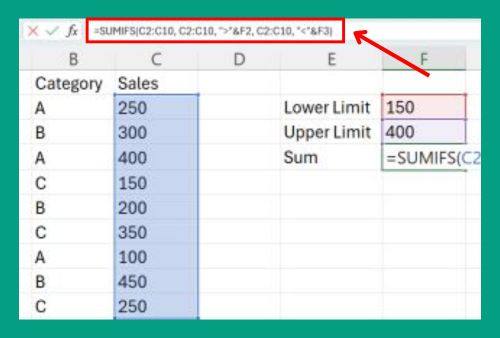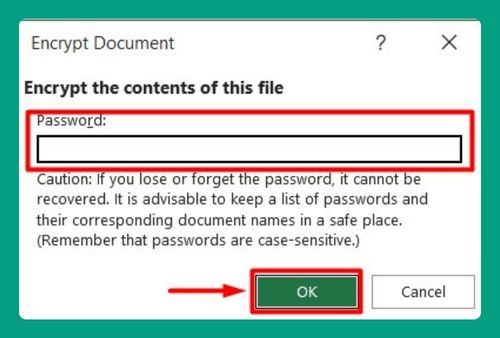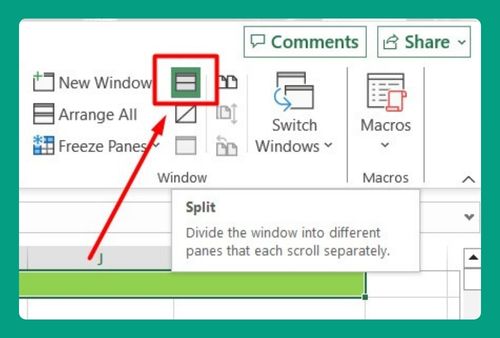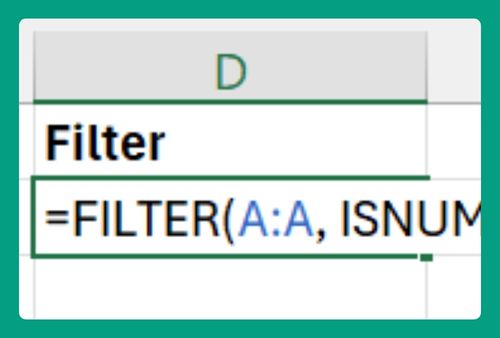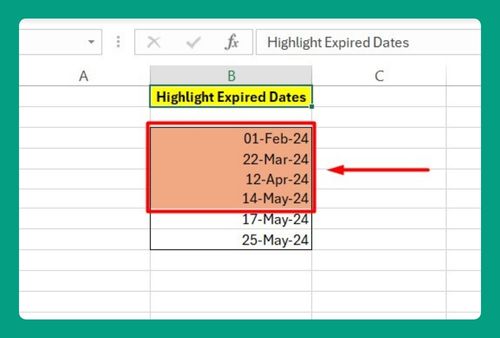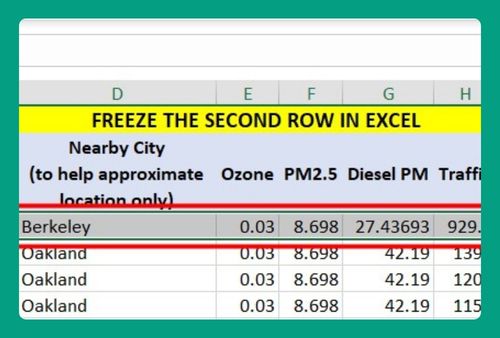Free Construction Loan Calculator for Excel (2025 Update)
In this article, we will show you how to use our construction loan calculator for Excel. Read on to learn more!
Free Excel Construction Loan Calculator
You can get a copy of our free construction loan calculator for Excel here.
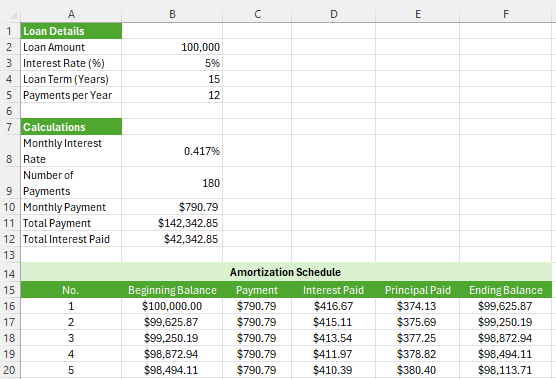
Do not request permission to edit. Simply go to File > Make a copy.
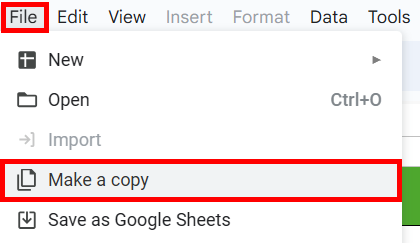
How to Use the Construction Loan Calculator for Excel
Follow the steps below to use our construction loan calculator for Excel effectively:
1. Enter Loan Details
Open the Excel spreadsheet containing the construction loan calculator. Locate the Loan Details section. Fill in the following fields:
- Loan Amount:
- Click on the cell next to “Loan Amount”.
- Type in the total amount you intend to borrow.
- Interest Rate:
- Click on the cell next to “Interest Rate (%)”.
- Type in the annual interest rate of your loan. Input it as a percentage (e.g., 5 for 5%).
- Loan Term:
- Click on the cell next to “Loan Term (Years)”.
- Type in the duration of the loan in years.
- Number of Payments per Year:
- Click on the cell next to “Payments per Year”.
- Enter how often you will make payments in a year (commonly 12 for monthly payments).
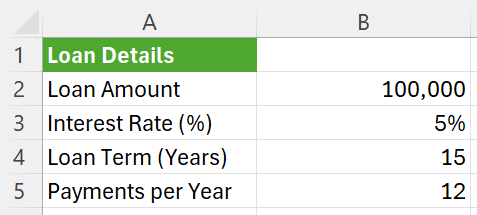
2. Review Automatically Calculated Fields
After entering the details, the calculator will automatically update the following fields in the Calculations section:
- Monthly Interest Rate
- Number of Payments
- Monthly Payment
- Total Payment
- Total Interest Paid
Check these cells to ensure they reflect the expected values based on your inputs.
Here’s our example:
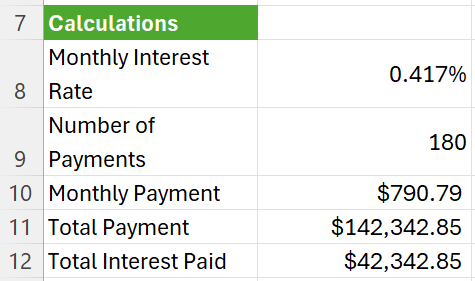
3. Check the Amortization Schedule
Scroll down to the Amortization Schedule section. This part of the calculator shows each payment over the loan’s life:
- Payment Number: Indicates the payment sequence.
- Beginning Balance: The loan amount remaining at the start of each payment period.
- Payment: The total monthly payment amount.
- Interest Paid: How much of your payment goes towards interest.
- Principal Paid: How much of your payment goes towards the loan principal.
- Ending Balance: The remaining loan balance after each payment.
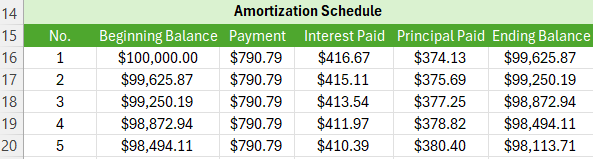
We hope that you now have a better understanding of how to use our construction loan calculator for Excel. If you enjoyed this article, you might also like our articles on how to use our payback calculator for Excel and how to reference a sheet name in Excel.