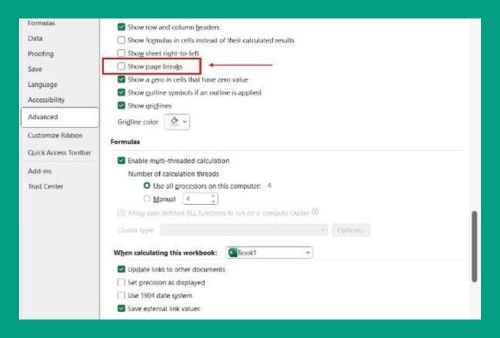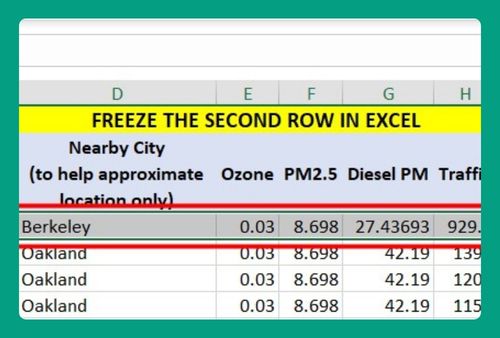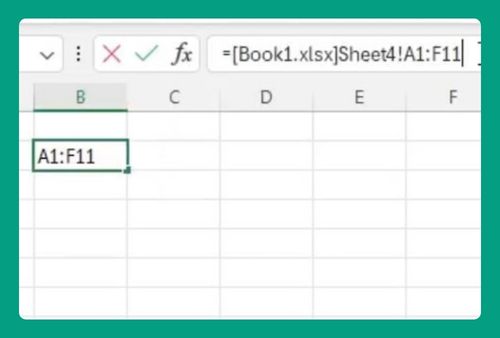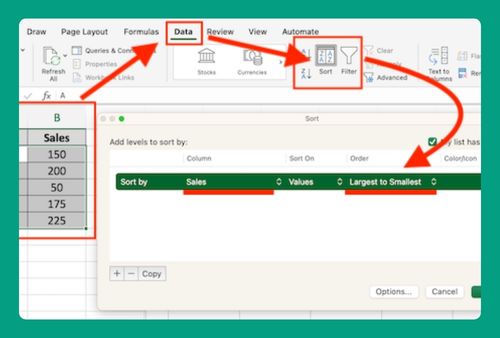Import Data From Excel to Word Template (Easiest Way in 2025)
In this article, we will show you how to import Excel data to a Word template. Simply follow the steps below.
How to Import Excel Into Word
To import data from Excel to a Word template, simply follow the process below.
1. Access the ‘Mailings’ Features in Word
In the “Mailings” tab, click on the “Start Mail Merge” button. Choose the type of document you’re creating, such as “Letters”, “Email Messages”, or “Envelopes”.
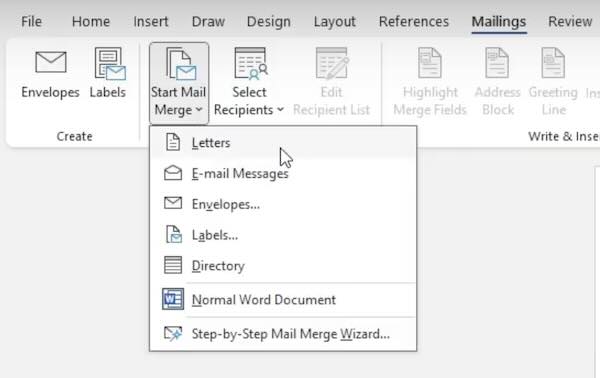
2. Initiate the Mail Merge Process
After starting the mail merge, click on the “Select Recipients” button and choose “Use an Existing List” from the dropdown menu. Browse for your Excel file containing the data you want to import.
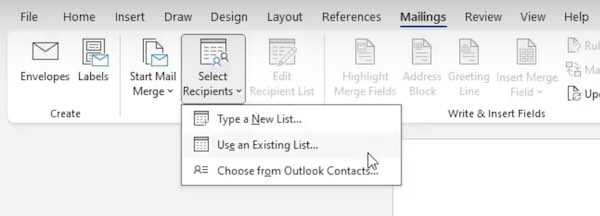
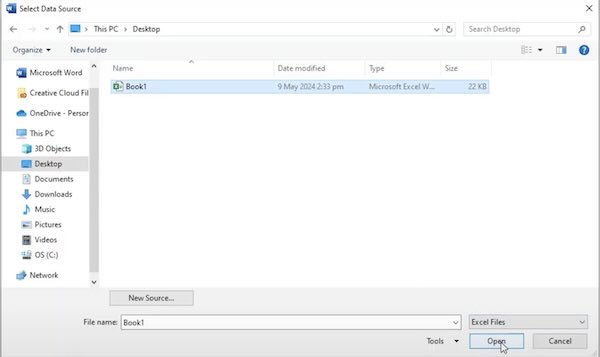
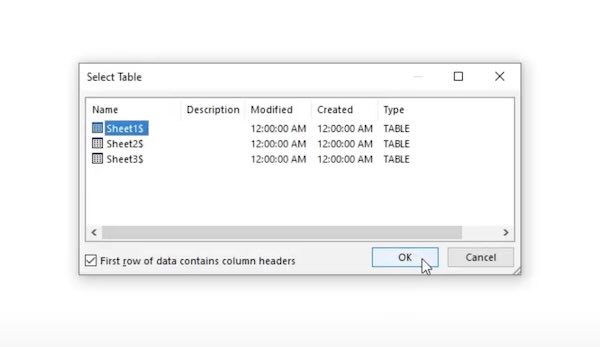
3. Choose Your Excel Data Source
Once you’ve selected your Excel file, place your cursor in the Word document where you want the Excel data to appear. Click on the “Insert Merge Field” button. Select the fields from your Excel file that you want to insert as placeholders into the Word document.
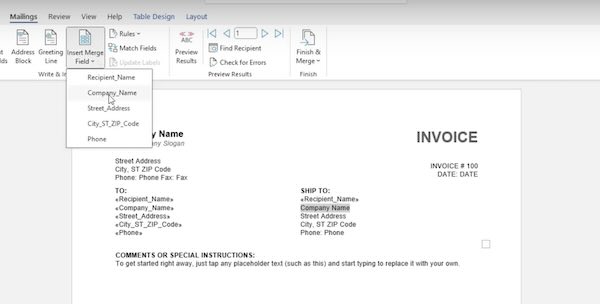
4. Insert Data Fields into Your Word Document
Preview your merged document to ensure that the data appears correctly.
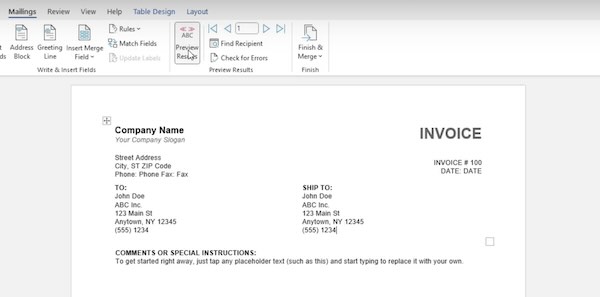
5. Preview Your Document with Imported Excel Data
If everything looks good, click “Finish & Merge” to generate your documents with the imported Excel data.
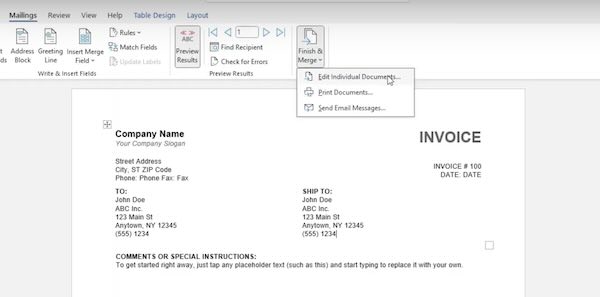
We hope you now have a better understanding of how to import data from Excel to Word template. If you enjoyed this article, you might also like our article on how to import tables from Excel to Word or our article on how to import Excel into Powerpoint.